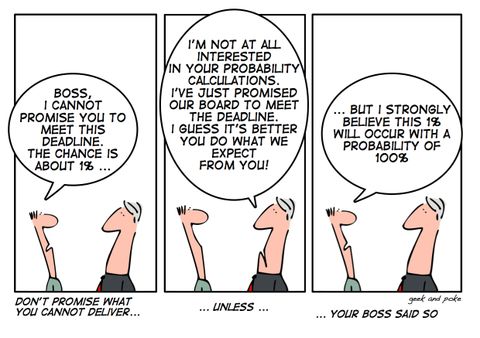Making your event happen!
So, you’ve figured what your event is all about having created an event brief. What’s next?
Production schedule
The most important tool in event management. Without it, you won’t have a successful event, simple as! The aim….. to have a complete list of everything that you need to do to make your event happen. It will contain information on when tasks should be completed by and who is responsible for completing the task.
But who or what creates the production list? Well, this can’t be done by one person alone. The event manager in conjunction with his/her team (unless you’re a one man band) should draft the production schedule. Depending on the size of event, realistically one person will not be able to complete all of the tasks, so it is important to get your colleagues input when making decisions about task deadlines and areas of responsibility.
I have included a simple excel template which I have used for many events including a nationwide fundraising campaign. The most important thing is how you manage the schedule so it’s not just a list of things to do, but a tool to keep the team on track with an up to date view of how you are progressing.
Event Production Schedule Template
There are 7 categories in the schedule:
- Start Date – when you should start work on a task
- Completion Date – when the task must be completed by
- Task – description about the task
- Comments – notes relating to the task
- Primary Responsibility – who is responsible
- Secondary Responsibility – who is responsible when the primary person is sick, on leave etc
- Category – Logistics, Design, Hosting, Venue, Attendees, Budget
Each task should have a category assigned to it, if you have a long list of tasks it can become unmanageable and confusing. Using categories will help you create a structure around what you need to do.
Deadlines
Excel won’t flag looming deadlines which is scary however, here are a few things you can do.
Use Outlook Tasks, add in all of the tasks and email them to the relevant people. This way you can automatically set the deadline with a reminder and not have to worry about reminding colleagues that a deadline is coming. It is a bit time-consuming but a great way to keep on top of tasks.
Use the ‘Deadline’ column, in excel you can filter to see particular items or in the case of deadlines you can filter by ascending order which will put the tasks in order of date. I’ve added filters on my template so you can see exactly what I mean. I leave this in place on the document so when I open it I see immediately what tasks are due soonest.
In my experience where there are a number of people involved you need to decide how you want your team/colleagues to provide feedback to you….. daily, weekly and in what format? Should you have a weekly meeting, should they email you or update the production schedule directly. In my opinion it is better to have a weekly meeting and for 1 person to update the schedule afterwards. This way there is consistency in how the schedule is updated and less room for error. By error I mean overwriting important information or deleting it (this does happen so you have been warned). You can add extra security to the document by only allowing a specific person editing rights.
Excel does have limitations such as a lack of reporting on how long a task will take so I would stress that if you can afford a project management software tool with reporting capabilities then do get one.
Comparison of project management software
Setting your budget
Confirming the budget is relatively easy. If you are given a budget by your boss/client then you obviously know what you have to work with. The challenge here is in making it stretch to meet yours or your clients vision.
If you’re working on a brand new event you won’t necessarily know how much you are going to need but this isn’t a huge problem. To figure out your budget you’ll need to make a list of all potential costs for the event. By potential costs I mean hiring a venue, catering, staff, AV services, transportation, printing and decorations to name a few. Make a list of suppliers/venues and contact them to provide quotes. It is best practice to shop around, particularly in these tough times there are better deals to be had if you’re willing to ask for discounts. Don’t be shy to get involved in a little haggling, it could save you a considerable sum in the overall cost.
Finally, you should always have a contingency plan if an unexpected cost pops ups. Don’t allocate all of your budget, always keep a percentage aside for unforseen extras. With the best planning in the world you can’t control everything so be prepared.
Budget Template
I prefer to keep the layout of my budget simple:
- Category: Design, Printing, Transport, Venue
- Description: You should record the items eg printed 500 Invitations, room hire
- Budget: €€ you have to spend in each category eg. design, printing
- Actual: What the final cost is eg. when the bill comes in
I’ve included a template which I use. There are 2 worksheets, 1st with the summary budget broken down by category and the 2nd one is the entire breakdown which every single item purchased. I find this really useful when looking back over an event to see where the big costs were. This will help with future events to know where your budget has the potential to get eaten up.
Event Management Budget Template
Managing your budget
This can be really easy or really difficult depending on your approach. Once your budget is finalised and you start spending you need to enter your expenditure on the excel. I would recommend reviewing your budget on a daily basis, you may forget to add in a cost and end up overspending. Also it is much easier to remember what you’ve spent yesterday then trying to remember what you spent last month. File quotes and approvals together so you can easily retrieve info when its time to pay suppliers invoices.
Checkout my next post when I’ll be talking about final preparations and a running order to help you on the big day!